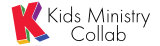How to add the KM Collab App to your iOS device:
- On your iOS device open the website in Safari
 : https://www.kidsmin.grouplands.com/community
: https://www.kidsmin.grouplands.com/community - Click the Share button:
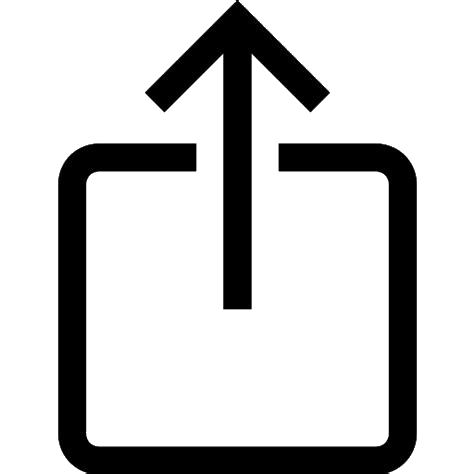
- Select "Add to Home Screen"
- Click "Add"
Pro Tip: Remembering your password.
If your device is not remembering your password do the following:
- Go to "Settings" > "Passwords"
- Click "AutoFill Passwords"
- Switch on "Keychain"